Best Software for Real-Time Updates in High-Volume Traffic Control Projects

Why Are Real-Time Updates Non-Negotiable in Traffic Control?
In the age of high-volume traffic control, waiting for updates is like steering a boat using an outdated map. One late detour alert, one miscommunicated lane closure, and suddenly, you’re the reason for a ten-mile traffic jam at the intersection.
The traffic control business world is not based on good intentions. It’s based on precision, coordination, and constant updates that are at the same speed as the traffic you’re directing. If you’re managing freeway closures or working with utility workers, real-time visibility is the only thing that can keep projects from exploding into chaos.
This is why traffic management software is important cause:
Delays Multiply Fast in High-Stakes Environments
- One miscommunication could ripple across teams or cities, or even intersections.
- Traffic conditions change every minute. Your software must keep up.
- Paper logs and batch updates fall apart when cones, signs, and detours change every hour.
If you’re managing several crews at multiple locations, with public safety at stake, it’s not possible to count on yesterday’s status report. Live updates and a planning tool are the only way to stay an inch ahead of chaos.

What Happens When You Rely on Outdated Tools?
If your team is still using paper calendars, spreadsheets, or back-and-forth text to handle traffic control, it’s not only working harder but also putting every project at risk.
Outdated systems can slow things down. And in Traffic control, slow is dangerous.
Here’s what can go wrong:
- Missed Field Updates
In case a team redirects traffic around the dig site in an emergency. However, if the update is never sent to dispatch, then the next crew will install cones in the wrong place. Again. - Compliance Slowdowns
DOT seeks timestamped proof that the sign was put up before 6:00 a.m. The pictures? They’re on someone’s phone. Somewhere. Good luck finding them during an audit. - Crew Downtime
A team arrives to get started. The permit was delayed; however, no one was able to inform them. That was 45 minutes wasted and spread across several crews, sites, and the cost of fuel. - No Clear Audit Trail
Jobs run late. Mistakes happen. In the absence of live records, the situation becomes a contest of finger-pointing. Then you have to explain the reasons why “we didn’t know” is not an acceptable justification.
Software that is slow and manual might have been effective in the year 2015. However, by 2025, they’ll be on the fastest way to delays or fines, and unsatisfied customers.
How Do You Spot a Field-Proof Software Platform?
Imagine this scenario: it’s 4:43 a.m. Cones are set to be placed on two separate highways. One lane closure was recently rescheduled by the city, and a crew member’s truck will not start. You do not need software that only shows where things should be. You need software that tells you what is happening right now.
This is where feature sets start to matter. A lot.
Here’s what separates useful tools from digital paperweights:
- Live GPS Tracking
Avoid those “Where’s the crew?” phone calls. See the location of vehicles and crews in real time without switching applications.
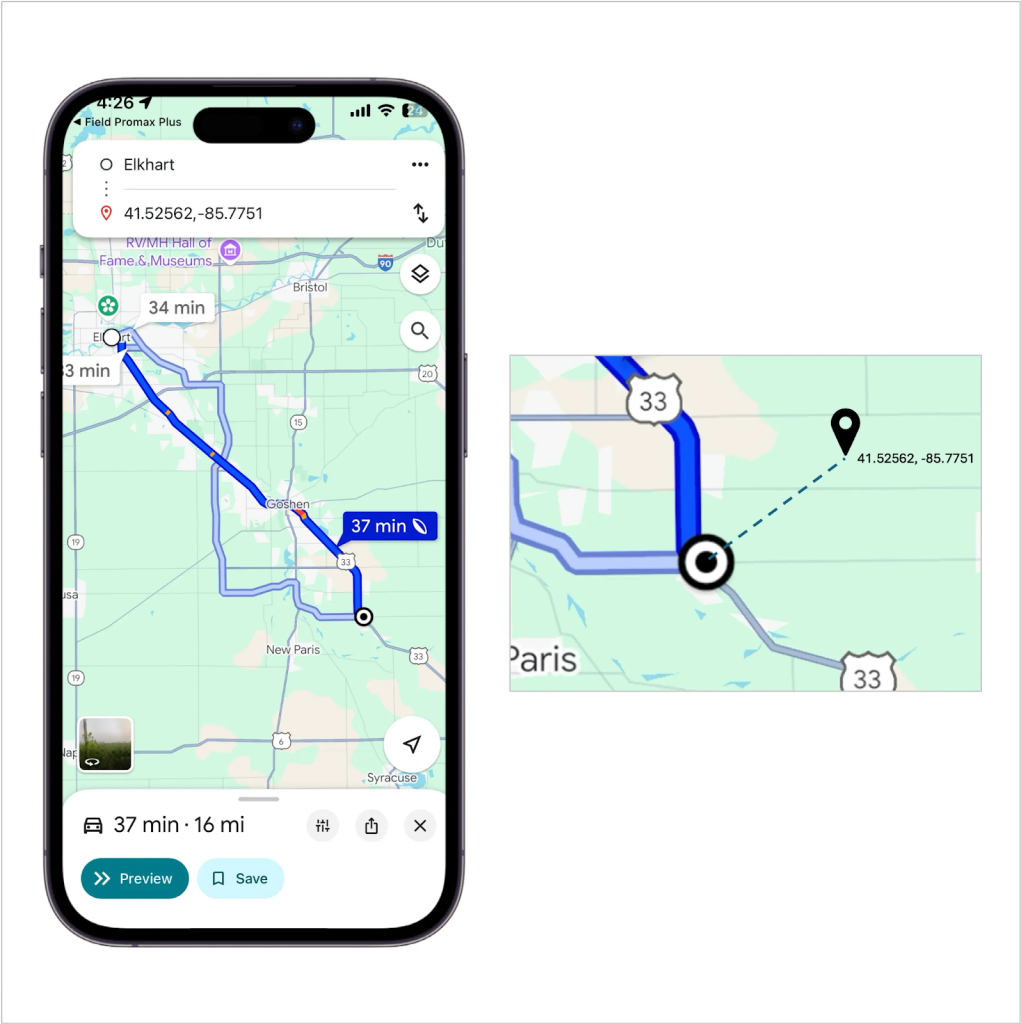
- Push Notifications That Actually Notify
Text? Email? App ping? The reliable ones let you choose how your team is notified and ensure that nobody misses them. - Mobile-First Crew Experience
If your field application looks like a desktop portal from 2006, your team will not want to use it. Mobile apps should be simple enough for techs running on 3 hours of sleep and a quick gas station breakfast sandwich. - Photo Logging with Timestamps
It is ideal for proving compliance, reporting near misses, or simply making sure you are covered if someone claims “nobody told me.” - Scheduling That Doesn’t Make You Cry
Drag and drop. Color-coded shifts. Visual availability. A good scheduling tool should ease stress and should not require engineering training.
You do not need 300 features. You only need the five that matter. They should be fast, work well with the team, and keep everyone on the same page before anyone starts moving cones in the wrong direction.
Why Are Smarter Teams Upgrading to Better Software?
Because old tools cannot handle modern chaos.
High-volume traffic control needs more than paper schedules and crossed fingers. Crews, cities, and clients all expect updates in real time, and teams are turning to software that actually delivers.
What they’re getting:
- Job info and alerts shared instantly
- Easy updates when plans change
- One place for photos, logs, and timestamps
- Fewer costly mistakes and missed steps
The shift is not about being flashy. It is about staying sharp, safe, and one step ahead of the mess.
What Makes Field Promax a Good Fit for Traffic Control?
Some platforms are built for office desks. Field Promax is built for road crews, project managers, and dispatchers struggling with twenty things before 7:00 a.m.
It gives you the tools you actually need on-site, without clutter or confusion.
Here’s why traffic control teams are choosing it:
- Live updates between the field and the office
Everyone stays in sync without needing five phone calls. - Easy job scheduling and crew dispatch
Drag, drop, assign, and move on. - Digital work orders with timestamps, photos, and signatures
All the proof you need, stored and searchable in one place. - Works offline
No signal? No problem. Data syncs automatically when you are back online.
With Field Promax, your crews can focus on doing the work instead of figuring out the system. And when the next unexpected detour hits, you will be ready, not scrambling.
Want to explore features in more detail? Start with digital work orders.
What Should You Look for Before You Choose?
Not every platform that says “real-time” actually delivers it where it counts. Before committing to a software solution for your traffic control operation, ask the right questions.
Run this checklist:
- Can your field crews use it without a manual?
- Does it log updates with timestamps, photos, and signatures?
- Will it still work without cell service?
- Can you dispatch and reschedule quickly on high-volume days?
- Are compliance records easy to pull when regulators ask?
If the answer is no to any of these, keep looking.
The right software does not just digitize your paperwork. It helps your entire team work smarter, move faster, and stay safer without adding extra stress.
Beyond Software: Why Apps (Including APKs) Matter Too
While full-featured traffic management software like Field Promax is essential for large-scale coordination, mobile applications also play an important role in the field. Many crews and managers rely on apps to test tools, explore new features, or access lightweight versions of platforms that support their daily tasks.
For instance, APK-based apps provide flexibility for Android users who need access to tools outside of standard app stores. Popular options such as the Happymod apk app, ACMarket apk, or Aptoide apk allow teams to explore and test different utilities that may not always be available in traditional marketplaces.
Although these APK apps are often used more broadly across industries, they highlight how important it is for field teams to have access to mobile-first solutions. Whether through official software like Field Promax or APK alternatives, the key is the same: giving crews the right tools in the right format so they can stay efficient and focused on the job.
Making the Final Choice
Choosing software for traffic control is not about feature lists. It is about how well the system works when closures shift, jobs pile up, and crews need updates fast.
That is where Field Promax earns attention.
User feedback highlights the same themes: ease of use, reliability in the field, and responsive support.
“We have been using Field Promax for a few years now. We are very happy with this program. The features are easy to use and to understand. Customer service is great.”
(Verified reviewer, Capterra)
“Overall, I think this is a very solid product, and we have been more than happy with our experience with this as a whole.”
(Verified reviewer, Software Advice)
So why do field teams and dispatchers keep mentioning it?
Because it solves the problems that matter:
- Real-time updates between the field and the office
- Simple tools for GPS tracking, photos, and work orders
- Mobile access that works offline
- Flexible scheduling for shifting workloads
- Built-in support for invoicing and reporting
- Fast, knowledgeable customer service
Field Promax focuses on helping crews stay informed, organized, and ready for what each day brings.






